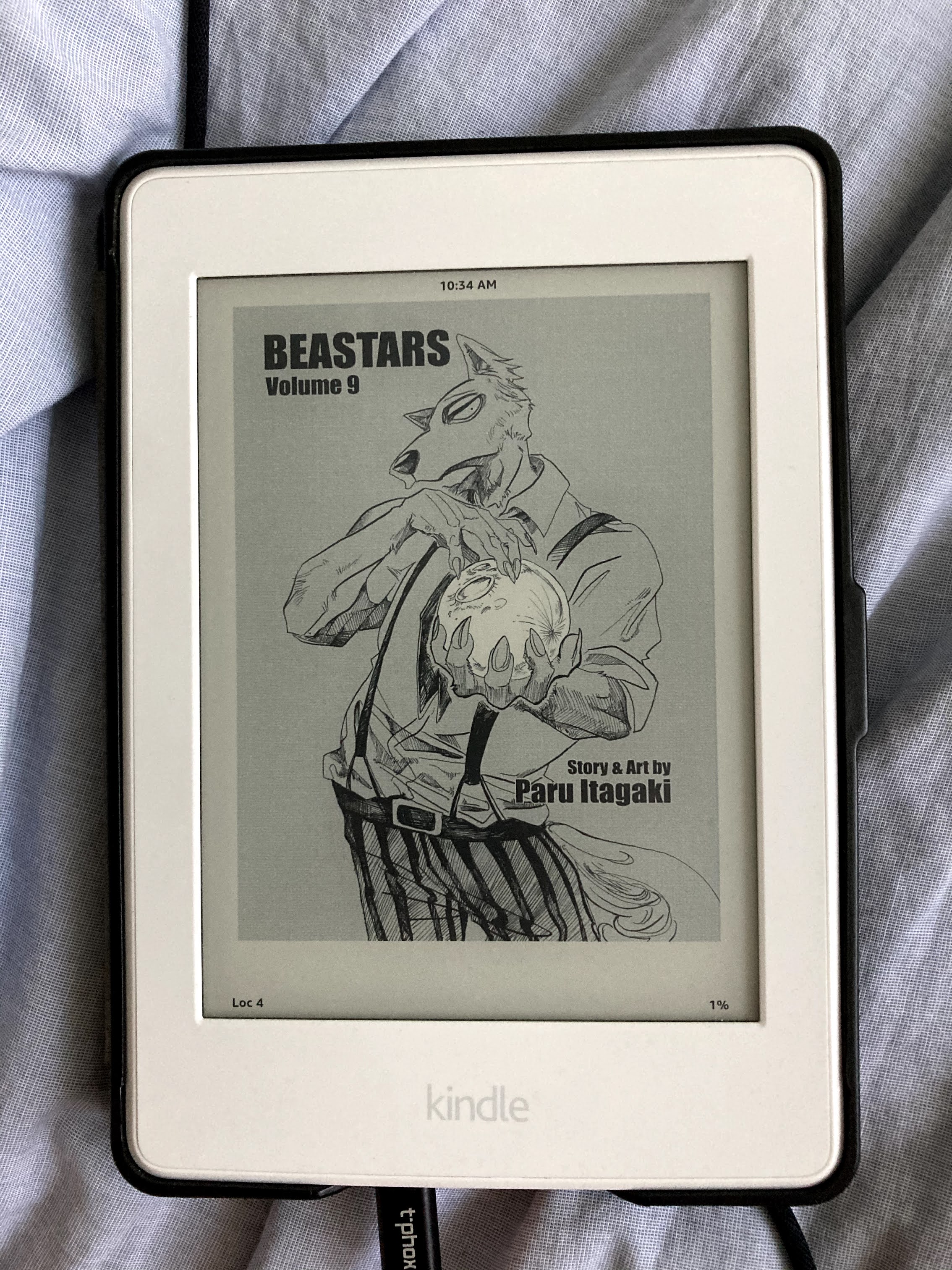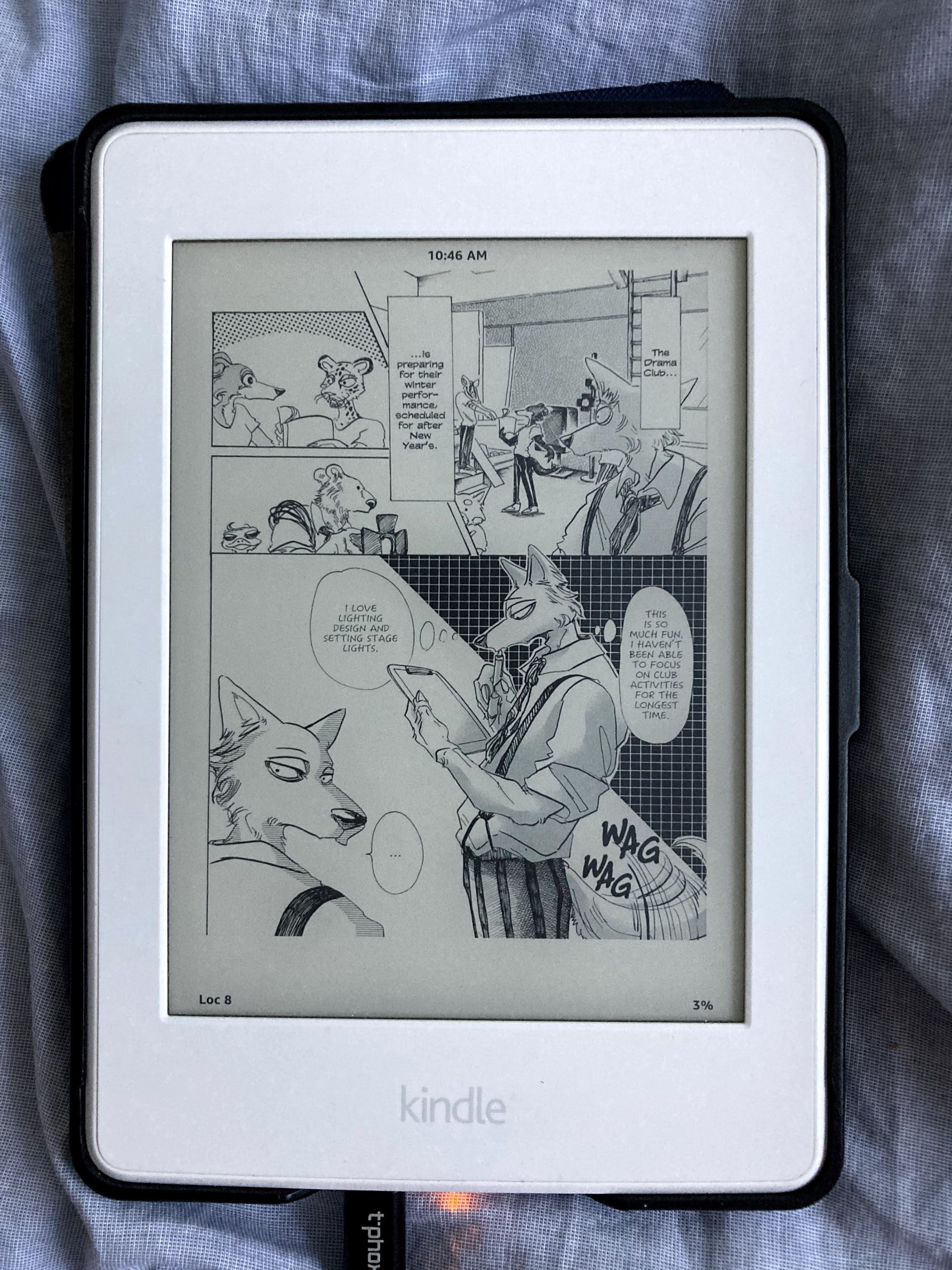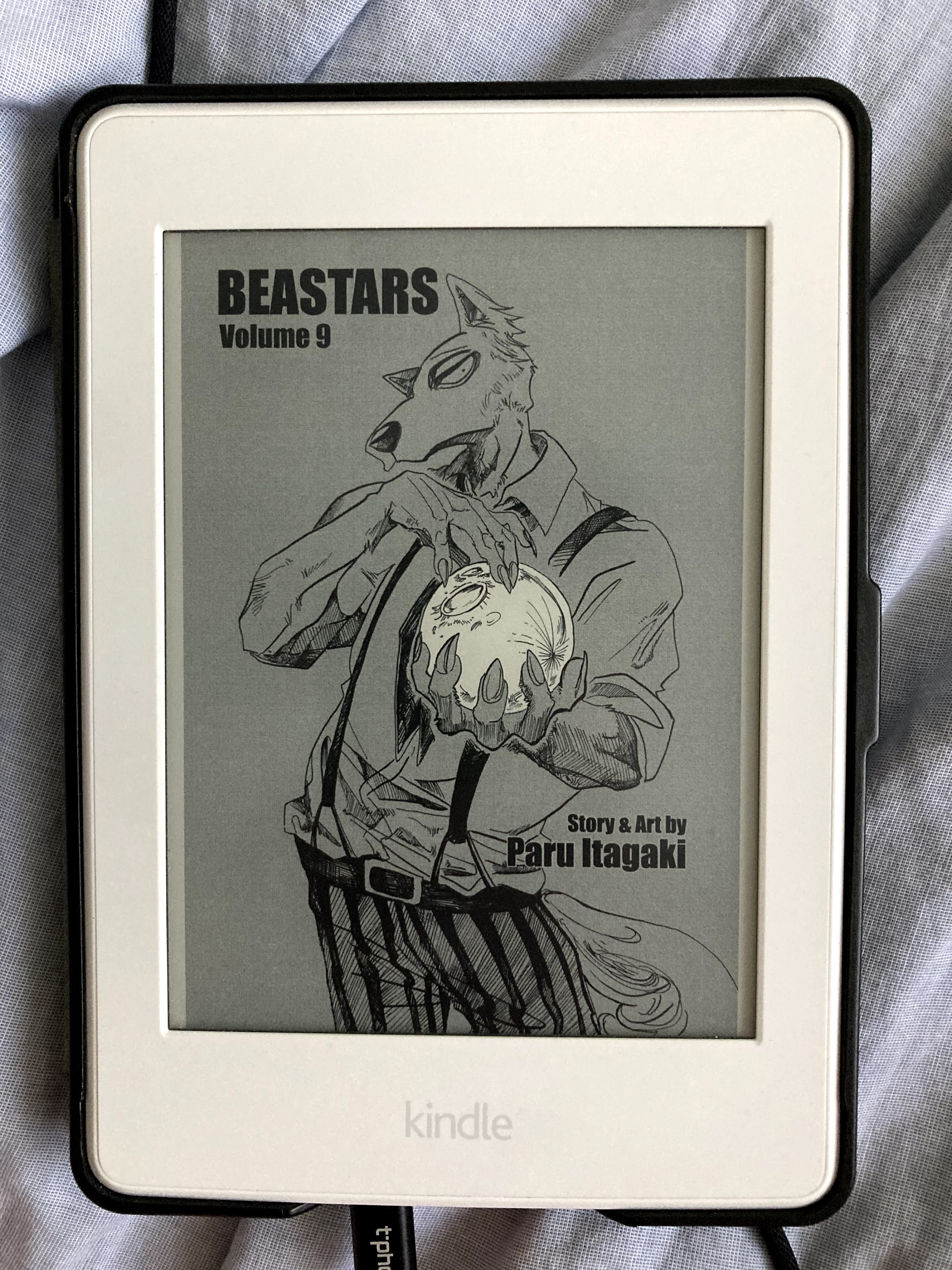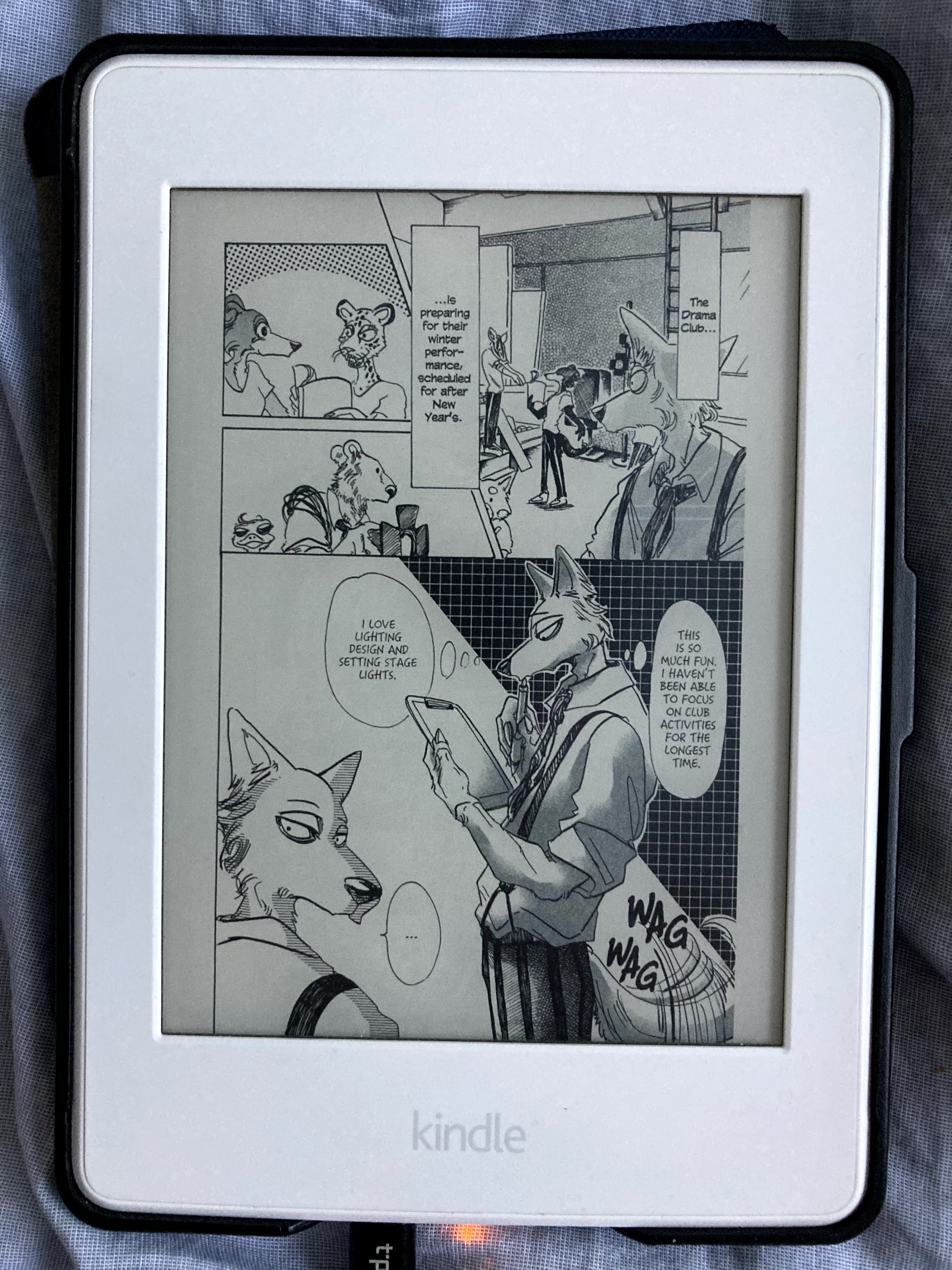Using KCC (Kindle Comic Converter) with an M1 Mac
Update 2024/07/04: Note for new readers. I wrote this post when the M1 and ARM macs were very new and a lot of software hasn’t been recompiled for the new architecture. If you just follow the readme in the Kindle Comic Converter github, you shouldn’t need to do any of what I did below!
I’m a big fan of Kindle Comic Converter. Its a python GUI app that converts epub, cbz, png, jpg, etc. files that make up a comic or manga, into a compatible file that works with the amazon kindle and other ereaders. I have an older amazon kindle paperwhite so my experiences are only with KCC and the paperwhite 3. It also intelligently supports upscaling and cover generation. If you have an epub manga that you got off the back of a truck or more likely, one rented from overdrive/library but in epub format that you want to read on your older kindle, I would recommend that you try out KCC.
The basic feature set is
- converts epub, png, cbz, etc into an unrestricted mobi file for the kindle
- can remove margins and upscale images to maximize screen space
- can generate cover art for the mobi file so the book on the kindle has the correct cover
To use KCC to create mobi files, it requires KindleGen, an old utility command line program provided by Amazon for publishers to help them create ebooks to sell on Amazon. It is currently discontinued. This makes KCC mostly unusable if you want to create mobi files for older kindles. Even if you get an old download of KindleGen off archive.org, it is only a 32-bit executable, which makes it unusable on Mac OS Catalina and above. Amazon now provides kindle previewer which mostly does the same (and more) as KindleGen but in a nicer GUI. But KindlePreviewer is not made specifically for manga/comics so KCC might be more useful based on your requirements.
Surprisingly, at the core of Kindle Previewer is an updated version of KindleGen. If you look in the application bundle for Kindle Previewer for 64-bit Mac, there exists a 64-bit version of KindleGen. This was discovered on a forum here. There also exists a github repo where someone has already done this for you.
After you get KindleGen, you can point KCC to it so it can use it and run KCC as a rosetta (emulated) app and you should be able to run KCC. You might also need to set the KindleGen executable to rosetta as well.
To point KCC to the working KindleGen, you need to copy the executable to one of these three places.
/Applications/Kindle Comic Converter.app/Contents/Resources,/usr/local/bin, or/usr/bin
Thank you Alec Custer and crispedkrustn to help clarify this :)
Here are the results.
First two images are the standard conversion (not through KCC) and the second two are the KCC converted files. You can see that the margins are removed and everything is zoomed in. While its less noticible on cover pages, on text with dialog, the 10-20% increase in size makes a big difference. (I tried to choose non spoiler-y pages just in case anyone is still reading Beastars)